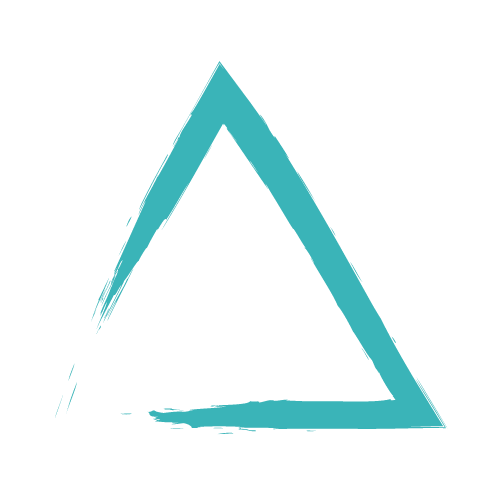If you are new to Crypto follow step one, if you are already hodling some coins, proceed to part two.
Part one - Setting up your first account with Coinbase
1) Create an account at Coinbase here
2) Navigate to portfolios and add USD. You’ll want to avoid paying cash advance fee’s from your credit card company and just link your bank account.
3) Trade/Swap USD for ETH.
Part 2 - Coinbase Wallet App (Not the Coinbase App)
1) Download the Coinbase Wallet App here
2) Transfer your ETH (or other ERC20 tokens) to your Coinbase Wallet address.
On Mobile:
In Coinbase Wallet app click “receive”. Select the coin you will transfer (in this example ETH) and then click “share address”. Copy wallet address.
In Coinbase App, click ‘Ethereum”, then click “ETH Wallet”, then click the send “arrow” in the upper right corner. Enter the amount to transfer and click “continue”. Paste Coinbase Wallet address into the recipient field. Click “Preview”. Click “Send”.
Verify the funds arrived in your Coinbase Wallet before moving on to Part three.
In Browser:
In the Coinbase website, select “Portfolios”.
Select the coin you wish to transfer.
Under the “Send” tab, enter the Coinbase Wallet address in to the recipient field.
Enter the USD amount.
Click “Send” / “Continue"
Part Three - UniSwap
Uniswap is a DeFi app built on Ethereum. It allows you to swap between any ERC20 Token quickly. It is not cheap. Ethereum Gas fees make it more or less un-usable as a trading tool unless you are trading large amounts or are just in a hurry. However, in the case of Ample, I’d suggest using it (there are other ways to get AMPL, such as Bitfinex, Kucoin or Hotbit).
1) Visit UniSwap
2) Connect your Coinbase Wallet.
Click “Connect to a wallet” in the upper right hand corner.
Select “Coinbase Wallet” in the popup.
Confirm the connection in your Coinbase Wallet. If connected, Uniswap will now show when you click the four squares icon in the bottom menu bar of the app. You should see your available ETH, and other token balances if you select one from the currency drop down in the “from” section.
Select amount of ETH (or whatever token you wish to trade). Note* You will need a few dollars worth of ETH (sometimes as much as $6-$7) to make the swap due to Gas Fees.
Select “AMPL” in the “To” field.
Click Swap (or Approve USDC etc)
Confirm swap in your Coinbase Wallet app.
*It can take several minutes for the exchange to complete.
** It may say “failed” in the Ethereum transaction ledger in your ETH wallet, but the gas fee will be charged. This is ok.
*** You should see “pending” in the upper right corner of the UniSwap interface where your wallet connection displays. You can click that for details, and etherscan transaction info.
Congratulations. You are AMPING. Enjoy the ReBase.
To learn more about AMPL:
https://sci.smithandcrown.com/research/ampleforth-report
https://www.ampleforth.org/redbook/
https://medium.com/@marwolwarl/ampl-the-btc-killer-that-really-really-really-looks-like-a-ponzi-but-isnt-30dd4c75c5cc