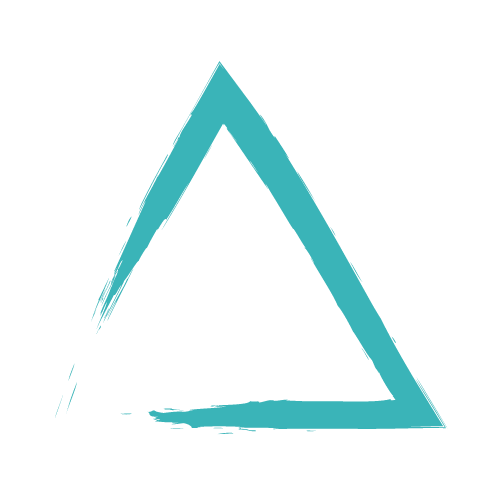The following is a guide to get you started in DeFi on Cronos Chain.
Step 1: Add Cronos Chain to your MetaMask Wallet:
The easiest way to add Cronos Chain to your MetaMask wallet is to go to Chainlist.org and connect your wallet. Then search networks for “cronos”. Choose the “Cronos Mainnet Beta” option and Connect Wallet. This should set everything up automatically.
If you want to manually install metamask, you can find the instructions here:
Cronos | Crypto.org EVM Chain | Using MetaMask
Step 2: Determine Funding Source
Although there are many ways to fund your MetaMask wallet with the CRO token (the main token used on crypto.com and Cronos Chain), there is a little background we should cover. You will find that the nomenclature used on the crypto.com chains are a little confusing so we’ll try to simplify things.
There are currently 3 types of CRO in existence:
CRO — ERC20 (on the crypto.com exchange and other ERC20 exchanges)
CRO on Crypto.org Chain — Addresses start with cro… — Used on Crypto.com and Crypto.com DEFI Wallet. Also supported by some Central Exchanges (CEX)
Newest Cronos Chain (CR20) — EVM token that starts with 0x… — Used on MetaMask
So, let’s try to determine where your funding will be sourced, here are some options:
Bridge funds from another Blockchain (BSC, MATIC etc)
A centralized exchange that supports transfer out to Crypto.org Chain (ex. OKex, FTX, KuCoin, I’m sure there is more)
A CEX that does not trade in CRO
The Cronos Chain is very new and you could get that “first to market” potential gains; the bad news is that the Cronos Chain is very new and there is a learning curve to get on-board, which is why we’ve cobbled together, this useful guide.
Trying to make this article as newb friendly as possible, it is beyond the scope to go in depth of how to on-board into crypro entirely, but here are a few tips. We suggest you just hop on with Coinbase or Binance, Kucoin.. one of the bigger centralized exchanges and speed up the process and avoid excessive fees. Use of an online resource such as a CEX or a online service like coinbase.com typically require ID / KYC Verification.
** Pay attenction for CEX that do not trade or output to CRO on the Crypto.org Chain
This can be a little tricky, but we will use the most obvious one which is Binance, or Coinbase. The easiest way from Binance or Coinbase to CRO on Cronos Chain is detailed in this article: https://www.illuminati.co/crypto-guides/cujo-the-killer-dog-meme-token-on-cryptocoms-cronos-chain
** A CEX that supports transfer out to Crypto.org Chain
This option was recently tested on the OKex.com CEX.
Deposit any supported crypto to into the exchange
Transfer within the exchange to USDT and then USDT -> CRO
Withdraw the CRO to a Crypto.org Chain compatible wallet. There are a few options such as the desktop wallet (https://crypto.org/desktopwallet) or a mobile wallet (https://play.google.com/store/apps/details?id=com.defi.wallet) or the Keplr wallet (https://www.keplr.app/) or others as they become available
Bridge from the Crypto.org Chain to the Cosmos Chain either within the wallet or using the online bridge (https://cronos.crypto.org/bridge/)
If bridging within the Crypto.com Defi wallet, once bridged to Cronos Chain CRO, send directly to Meta Mask. If using online bridge, connect both wallets as per app instructions
** Bridge funds from another Blockchain (BSC, MATIC etc)
You can use relay services such as
https://bridge.evodefi.com (recommended) as of time of this writing, Evodefi will deposit some CRO into your receiving wallet to ensure you can transact. Important
https://anyswap.exchange/#/router
https://app.relaychain.com/#/cross-chain-bridge-transfer
If sending funds on BSC using Anyswap, make sure your wallet is connected to the BSC chain and transfer funds using BUSD (charges a 0.1% Fee,
And use Relay token with Relaychain:
If sending funds on MATIC chain, you can use MATIC (polygon) token but only on relaychain
NOTE: There is a $10 fee or higher fee to use these services, but they will save time.
WARNING! If you are using a relay service, you must have some CRO tokens in the receiving Metamask Wallet address on the Cronos Chain in order to have gas to swap back from either BUSD,RELAY or MATIC to CRO or Illuminati or CUJO.
Step 3: Choose a DEX with Farms
So now that you have successfully bridged to CRO in MetaMask on the Cronos Chain, here’s how to get started Yield Farming
Navigate on over to https://dexscreener.com/cronos
NOTE: Across the top you will see all the different DEX’s on Cronos. Most of them have active farms with really impressive introductory APR’s. For this example we will focus on 4 Dex’s
1) VVS Finance (because it’s available in the Crypto.com App).
2) Cronaswap (because they appear to be the big dog on the chain)
3) Crodex (because it’s where Illuminati Token trades with the deepest liquidity)
4) Chronoswap (because they are young and may just have the most risk/reward opportunity)
Other Resources:
Configuring Crypto.com DeFi Wallet to connect to Cronos Mainnet Network
For Crypto.com DeFi Wallet users, the cronos mainnet network will automatically be added into the list of available networks which you can seamlessly switch into.
You can connect to the Cronos Mainnet Network via Settings>Network Settings>Cronos Mainnet.
Bridging Walkthrough Guide
Once your wallet is connected to the Cronos Mainnet Network, you are now ready to bridge your assets into Cronos. Detailed step by step guides for each routes can be found here: